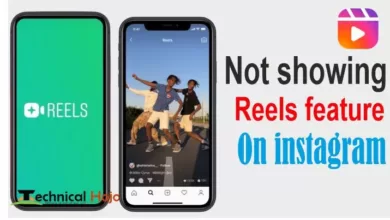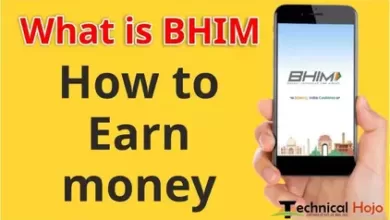We mostly use Paytm for digital payments and we also know that using Paytm Wallet, anyone can do instant money transactions. As this portal and app helps all its users to send and receive money very easily without using cards or bank accounts. You can transfer money digitally to anyone instantly without any charges using Paytm Wallet and Paytm BHIM UPI. Like when you keep using this app and portal, you would have created your account in it, you would have given your mobile number and email id, like this, if you have changed your mobile number then you may have problems here, then how can you do your paytm You can change the mobile number, that’s why today we are going to tell you how you can change your registered mobile number in your Paytm, so what’s the delay, let’s follow the steps given below.
How to change registered phone number on Paytm?
In this post we will tell you step by step how you can change your mobile number from your paytm account.
Step 1) First of all, update the Paytm app in your mobile from Google Play Store, then log in with the help of your old phone number from which you had created your account in paytm.
Step 2) Now you will be seeing your profile picture after tapping on the three line in the top left side corner of the home screen of your paytm app, tap on it.
Step 3) After this, as you will see your name, just tap on your photo next to the name.
Step 4) Now tap on the Edit Option button in the top right corner.
Step 5) Then you will be getting many options in which you have to tap on the ‘Update’ button behind the mobile number.
Step 6) Here you go to the field of mobile number and enter your new mobile number and then update it and then save it by tapping on the Save button.
Step 7) Now in this step you will get the 6 digit OTP received on the registered mobile number, enter it and then enter the 6 digit OTP received on the new mobile number for verification.
So in this way you can update your new mobile number on your paytm and remove old mobile. I hope you have learned by following the above steps how to change your mobile number in paytm account.
Note: This step will work at the same time if you have both old and new mobile number active because OTP comes in both.