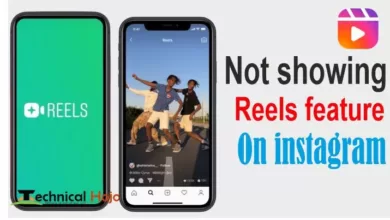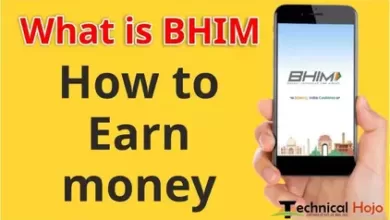In today’s time it has become very important for Indian driver carriers to link their driving license with Aadhaar, which is necessary to do and it has become mandatory to do this work because the purpose of doing this work, not through driving license. If you want to do this work offline, for which you can get information from RTO. Or if you want to do this work online then you can follow the steps given below.
How to link driving license with Aadhar card ?
Step 1) To link driving license with Aadhar card, first of all go to the official website of the Transport Department in your state, which you can also visit with the help of this link. sarathi.parivahan.gov.in/

Step 2) Now click on Services on DL Renewal/ Duplicate/ AEDL/IDP/ Others) in the menu section of this website > Driving License.
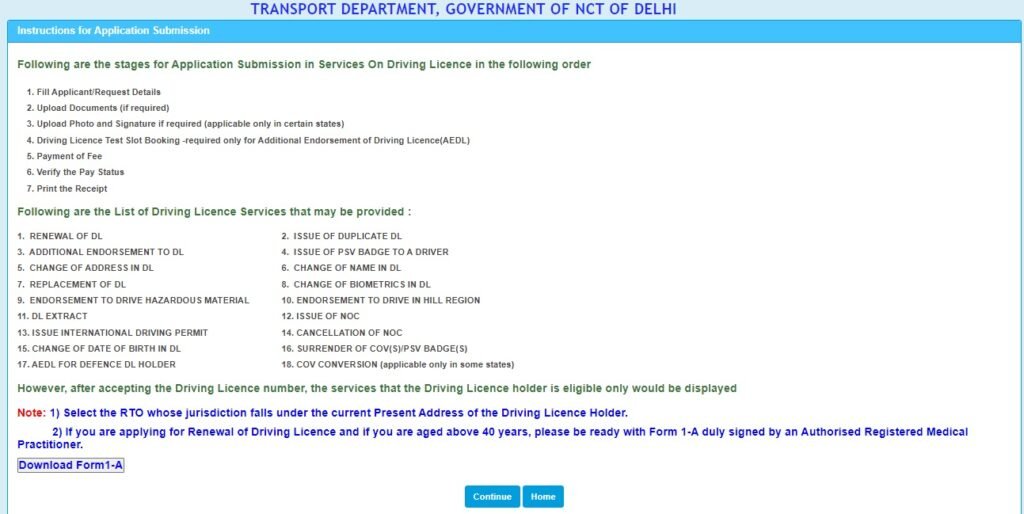
Step 3) After that click on the Continue button here.
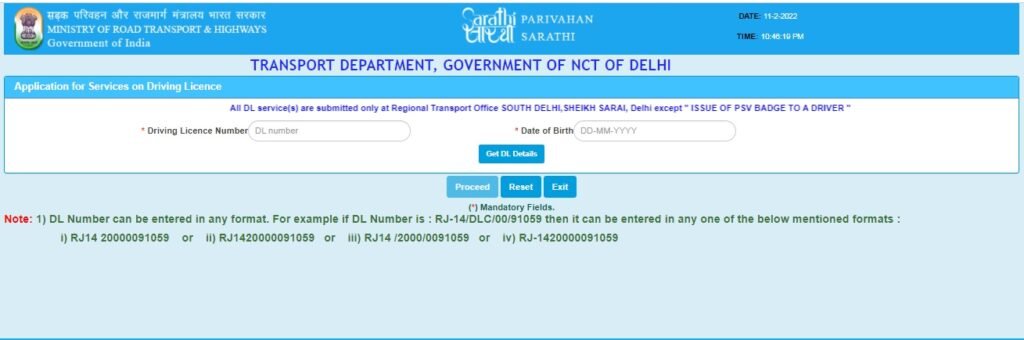
Step 4) Here you enter your driving license number and your date of birth and then click on Proceed button.
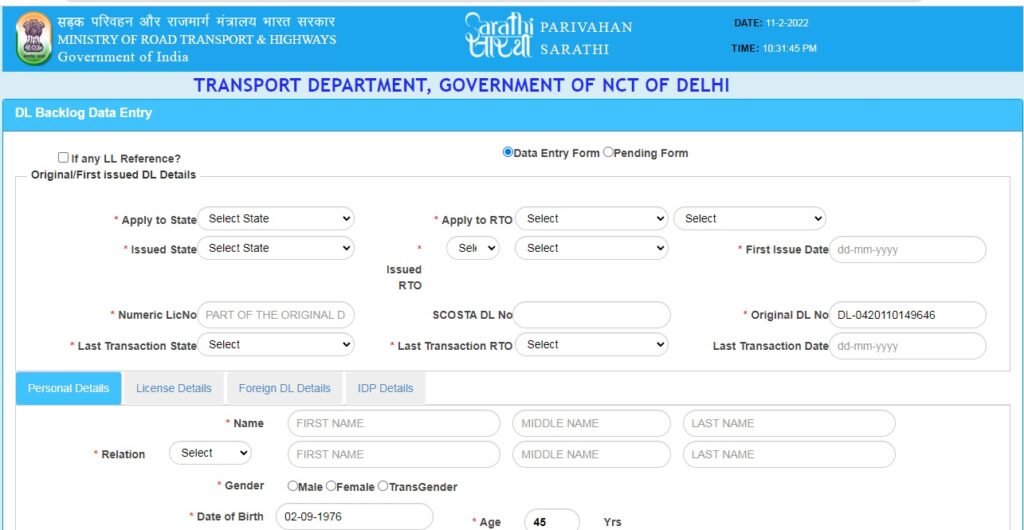
Step 5) This form will open, here you can link your Aadhaar number by entering your details, submit it after filling the details.
So you can link your driving license with Aadhaar in this way.