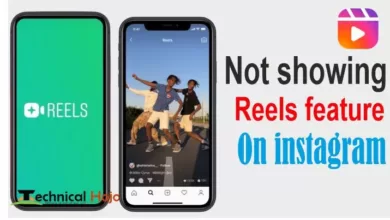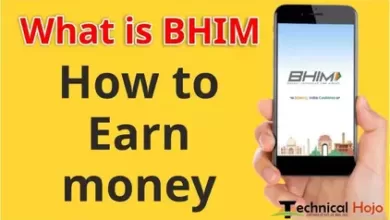Hello Friends Technicalhojo today’s free blog, we will know how to make a blog website for free? Today I will tell you how to create a free blog. Creating a website and block is not a difficult task, but for those who do not know about it, it is a very difficult task to create a blog website, if you go by the complete information given in this post and above video, you will be able to start your own business in the next few minutes. You can create your own blog website.
As we know that Google gives us many facilities for free, and in the same Google has also created a platform called Blockspot, in which it provides a service to create a free website, which you can easily create without money. You can create your blog website for free of cost, but before that it is very important to know what is a website and what is the difference between website and blog, let me first tell you about it.
Table of Contents
What is a website and what is a blog ?
A website is one that is created for works like a company, service, business, as you may have seen: Amazon, Youtube, Facebook, or the official website of a company where it gives information about the company. Website is called. But the blog is different, it is like a website, but any information is published by writing an article through the post on it, so that people read it, as you can see this technicalhojo of ours, this is a Blog is the site on which we share information.
So if you also want the whole world to recognize you and you want to share your information with people through internet, then it is very important to have a blog site on the internet, on which you can share your thoughts with the whole world. Can do, and people can get your shared information and people start coming to your blog site, you become popular, then you will benefit a lot from it.
The following are the advantages of creating a blog / website.
- You want to earn money online from internet.
- If you want to do online business.
- You want to earn your name in the world.
- You want to share your knowledge with the whole world.
- It can have many other areas.
When you create a blog or website, you can share your thoughts in it, then your thoughts can be found all over the world, like you are reading this post right now on my website and you have information about making a website. Getting it free of cost. In the same way, you can share your information with people by creating such a site.
What is required to create a blog website ?
You do not need much to make a website, just you will need things.
- Gmail account
- computer or laptop Ya Smartphone
- And Internet
You can also do this work from your smartphone, but you will have some problem with the smartphone.
If you have not created your Gmail account yet, how to create Gmail account first? Read the post and create your Gmail account. If you do not have a computer, it does not matter, you can also create a blog website from your mobile, you must have internet in your mobile, on the phone you can set up a website in Chrome browser. To learn more about what is needed to build a website, read our What do you need to build a website? can read the post. In this post, the things that are required to build a website have been explained in detail. After that you can create your website by following the steps given below.
How to make website ?
There are many things required to make a website which requires money i.e. you cannot make a website without investment because for this you need coding (CSS, HTML, Javascript, PHP etc.) or you are a Developers build the website, have to be hired. In both these methods, you will have to spend money, such as web-hosting and domain. For this information, read this post of ours.
But if you do not want to spend money, then you create a free blog on blogger.com, it will be better for you, for this you follow the steps given below carefully.
How to create a free blog? Knowledge of Creating a Free Blog
You do not need to do much to create a blog site for free on Blogsport, you just have to follow the steps mentioned in this post or in the video above and you will create your blog in no time.
Step 1. First of all go to blogger.com website where you will get Create your blog button on this blogger website.
Step 2. To create a new blog, click on Create your blog, after that you log in with the help of your Gmail ID.
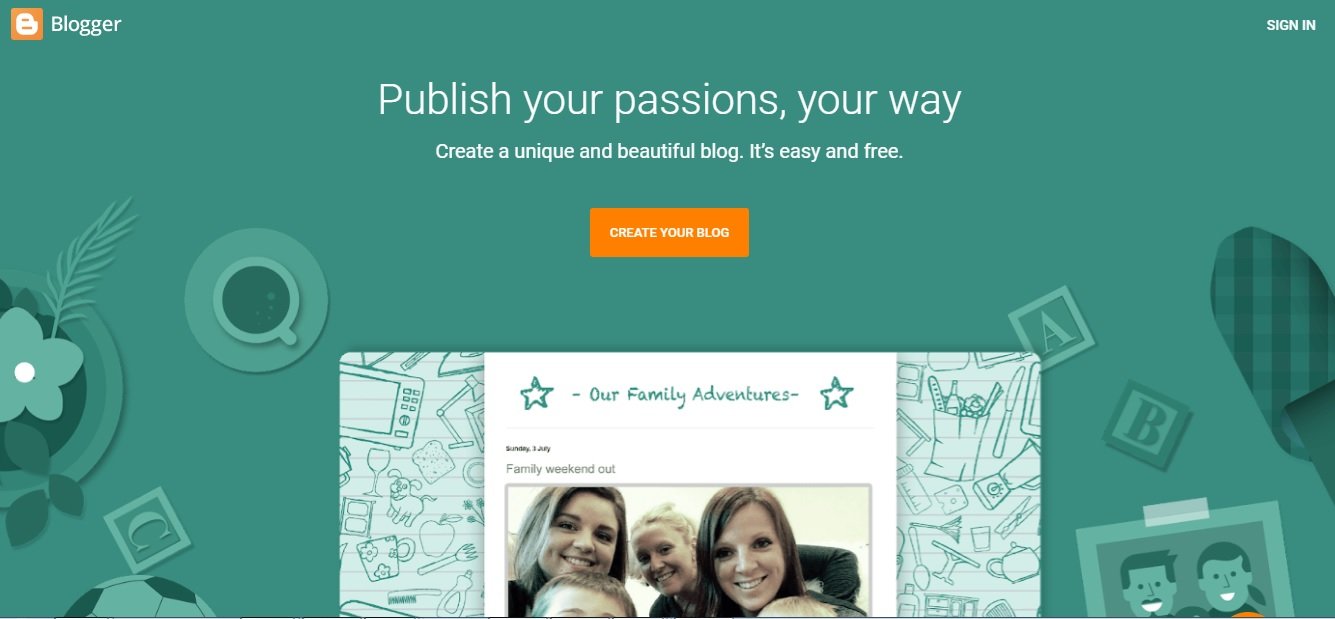
Step 3. Now a popup window will open in your browser where you need to add details of your new block like block title, block address, blog theme/template etc.
(i) Title: In the title write the name of your new blog, just like my block name is Support Me India, you can also give a cool name for your block
(ii) Address: Here you have to set the link (URL) of your blog. Blogger has already been blocked by millions of people on blogger, so today the URL of your choice is not available and there is error, so you can add some extra words in the link of your blog.
(iii) Theme: Choose a template for your blog. For now, you can choose anything now, you can change it later.
(iv) Setting: After completing the setting click on create blog.
Step 4. As soon as you click on create blog, your blog will be created and the dashboard of the blog will open in front of you. Now here you can write a new post for your blog by clicking on the new post.
To compose a new post, click on the New Post icon.
In this way, you can start writing posts on Blogger by creating your own blog using Google’s free platform. How to change and upload Blogspot Blog’s template to change block’s template? Information will be available in the post. Now your blog is complete. You can change your blog’s link and template later, for information on what to do after creating a blog, see What can you do after creating a free blog on our blogspot ? read the post.
So that was the information on how to create a free blog on blogger, I hope you like it and now you can easily create your own website for free. If you still face any problem, then do mention your problem in the comment section, we will try our best to help you. If you want more information about Blogspot then you should read our blogger category post like I hope you like this post to create a free website/blog if yes then share this post to your friends Must share with.