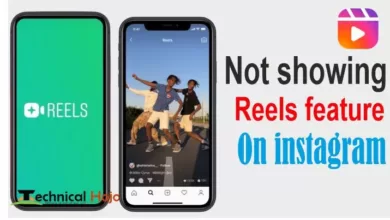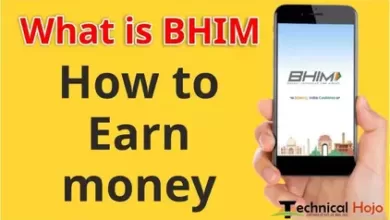हिंदी में पढ़ें : Hello friends you know that you can do live video on Instagram and friends it is possible on your mobile too, if you are willing to do live video on Instagram then it is possible friends, you can easily do live video on Instagram from your smartphone. But to do this it is very important for you to know first of all how to watch these live videos in Instagram and how you can make them on your phone together with how to live then share this information with you. To do this, we have created this post, in which all this information has been told step by step in full detail, so let’s follow the steps given below, in which you will be able to know how to make and do live video on Instagram.

What is Instagram Live?
Instagram Live Video allows all its users to stream video from the phone’s built-in camera. Since everything is now online, many company brands are also using Instagram Live to host their workshops, interviews, etc., which has increased the popularity of Instagram Live by over 70%. Instagram Live is initiated by swiping you to the right or tapping on the plus icon and toggling on Live. Live streams can last up to four hours and can be hosted by one or two accounts. When an account is live, they appear in front of the Stories bar along with the Live icon. Once finished, Instagram live videos can be saved to IGTV or shared for 30 days before being deleted. Live broadcast can also be done easily with this feature of Instagram. You will get complete information about this below, you just have to follow the steps given below, so let’s learn.
How to make Instagram live video?
So let’s understand today the steps of how to do live video on Instagram.
Step 1. For Instagram live video on your smartphone, first of all you have to install Instagram on your phone. For that, you can download and install from Google PlayStore or Apple App Store, if you have already installed Instagram on your smartphone, then follow the next steps.
Step 2. Open Instagram Then Sign Up can do these.
Step 3. To create a video, open the app or as soon as you log in, you will have an Instagram account open in front of you. Now you can make videos in it. After that
Step 4. Launch Instagram Camera. There are two ways to start the camera The first is to use the camera at the bottom. The icon will appear, click on it and swipe left this will open the camera.
Another way is that you will see an icon on the left side and a + which is located on the top left you have to click on it. Another way is to open the app in this way and then swipe to the right or left, this will automatically start the Instagram camera.
Step 5. When you will start making your video, you have to open the camera in the phone then there you will get 3 options Live, Story and Reel. In all of these you can make different types of videos. Now you have to choose which type of video you want to make i.e. you want to make reel video or live or stories video.
Since you want to make a live video on Instagram, you have to select the Live option. With this you will come alive immediately. Also all your followers will get notification that you are live. This way they can talk to you easily. Instagram Live also has tons of filters such as color effects, stars, hats, etc., so you can live stream more creative fun. Whenever you think of going live on Instagram, it is better to make the user aware of this topic in your Instagram stories in advance. At the same time, you can make this subject information available on your other social media platforms only. Keep reading our blog for similar information related to Instagram. Here you can read how to increase Instagram likes.