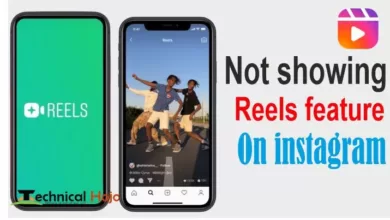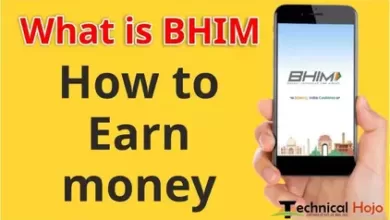When we create a blog site on Blogger, then Blogger gives us a Subdomain Blogger.com, so that our blog site does not become a professional blog site and when it comes to free, then we will have to face some problems, whereas if You get up from free and invest a little and give a good name to your blog, that too with a custom domain name, then there comes the matter of how to connect your custom domain to Blogger, so friends, now there is nothing to worry about, you are absolutely right blog. Have come to the post, in this post you will learn very easily how to set Custom Domain in Blogger in your blogger, so that a professional blog site can be named, then what is the delay, let us know, before that I would like to tell you how to set Custom Domain The methods of doing it are all the same but you may come across different interfaces.
If you buy your domain from Bigrock, then there is a different method in it, or if you buy it from Godaddy, then it is different or if you buy it from any other domain register, then the interface will be different in that too and the steps will be different. May be, but friends, A Record and CNAME Record are common in DNS, or record has to be entered and Blogger.com gives you A Name Record and CNAME Record which has to be entered in your Domain Register Cpanel.
Table of Contents
How to add Godaddy’s Buy Domain to Blogger ?
Just like you have bought the domain from Godaddy and want to set it in blogger, or how you can do it, you have been given the complete information below, so let’s learn. For this, first of all you have to log in to your Blogger and Godaddy’s Dashboard.
- Now you will see My Products option here, click here.
- Now you have to come to the DNS setting in the option of My Products.
- Now click on Add Button in DNS Zone.
- Here you have to add A Recode and CNAME Recode.
- Then first of all click on A Recode to add A Name Recode.
- Here Google gives you 4 A Recode which has to be added here.
- 216.239.32.21
- 216.239.34.21
- 216.239.36.21
- 216.239.38.21
Add A NAME Recode four times one by one. Look carefully at the image given below and in the same way you will have to add A NAME Recode four times.
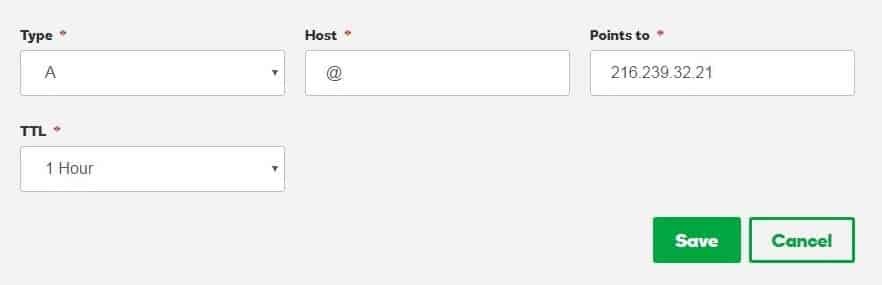
When you add A Name Recode, then after that you have to add CNAME Recode, you will get CNAME Recode on Blogger.com only.
Two CNAME Recodes have to be entered one by one. First, if you have WWW values before your domain, then add something like this for this.
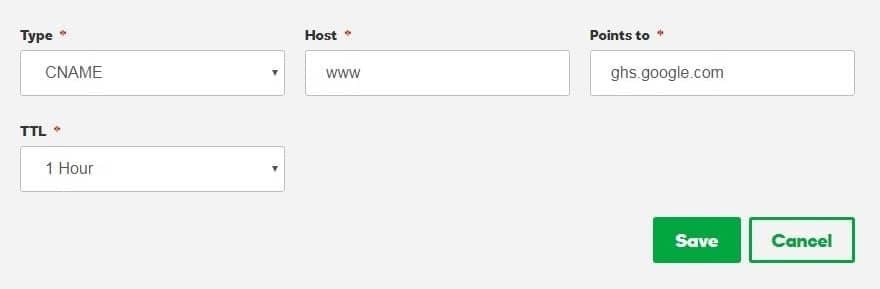
Now enter the Host record that you have got in Blogger and enter it in Points to, as shown in the image.

To register, click on the Save button which is in the POP UP Window in Blogger, if it is not being saved, then give some time, after some time it will be done.

When it is added, then enable it by pressing the three buttons in the image given below as shown in the image.

After doing this, you will not have to do anything else and your Custom Domain will be connected to Blogger and then as .blogspot.com appears, it will be removed and the domain you have added will appear.
Can I set custom domain in blogger ?
Yes, you can also install custom domain in Blogger by yourself, for which no coding is required, you can install it in some basic steps.
Does Blogger require hosting ?
No, hosting is not required in Blogger because Google has its own Blogger, so Google has hosted Blogger on its server, which gives free hosting to its users.
Which is the best site to buy domains ?
See friends, there is no need of any best site for domain from where cheap domain is available, buy from there, by the way the most famous website is: hostgator, godaddy, bigrock, namecheap, hostinger, google domain.