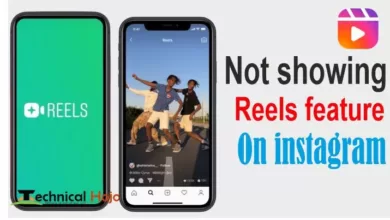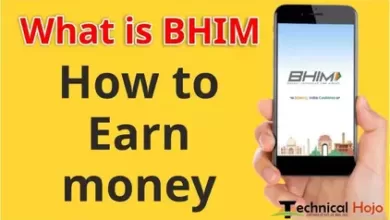Have you ever been in a situation where you’re trying to send money online using Google Pay, Paytm, PhonePe or any other UPI payment service, but suddenly your internet connection goes down? If you have, there’s good news! There’s a service called *99# that can help you. It’s a mobile banking service that uses USSD (Unstructured Supplementary Service Data) and allows you to request and send money, change your UPI PIN, and even check your account balance without needing an internet connection.
The *99# service is available across the country and is offered by 83 leading banks and 4 telecom service providers. You can use it in 13 different languages, including Hindi and English. Setting it up is easy, and it allows you to make UPI payments even when you don’t have access to the internet.
How to Set up offline UPI payments ?
To set up offline UPI payments using the *99# service, follow these steps:
Step 1) Dial *99# on your smartphone or feature phone, making sure to use the phone number linked to your bank account.
Step 2) Choose your preferred language and enter your bank name.
Step 3) Select the account you want to use for UPI payments from the list of bank accounts linked to your phone number.
Step 4) Enter the last 6 digits of your debit card number and its expiry date.
Step 5) Create a unique UPI PIN to authorize transactions made using the *99# service.
By following these steps, you will be able to make UPI payments even when you don’t have an internet connection. Simply dial *99# and follow the prompts to make offline UPI payments.
How to make offline UPI payments ?
To make offline UPI payments using the *99# service, follow these steps:
Step 1) Dial *99# on your smartphone or feature phone using the phone number linked to your bank account.
Step 2) Choose your preferred language and enter your bank name.
Step 3) Select the option to make a payment and enter the UPI ID, phone number or bank account number of the recipient.
Step 4) Enter the amount you want to send and confirm the transaction using your UPI PIN.
Once the transaction is completed, you’ll receive a confirmation message.
By following these steps, you can easily make UPI payments even when you do not have an internet connection using the *99# service.